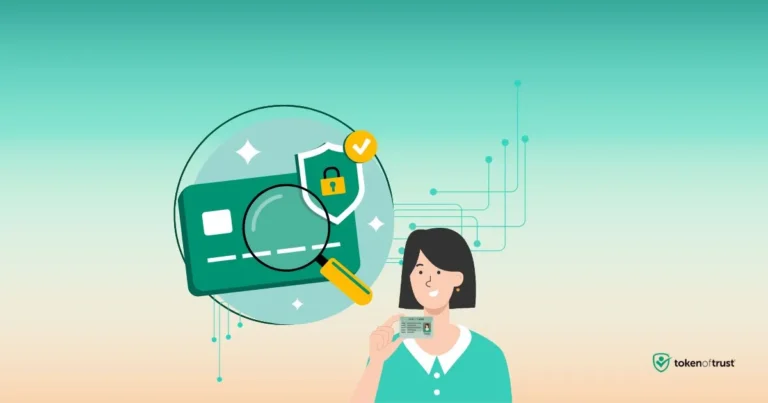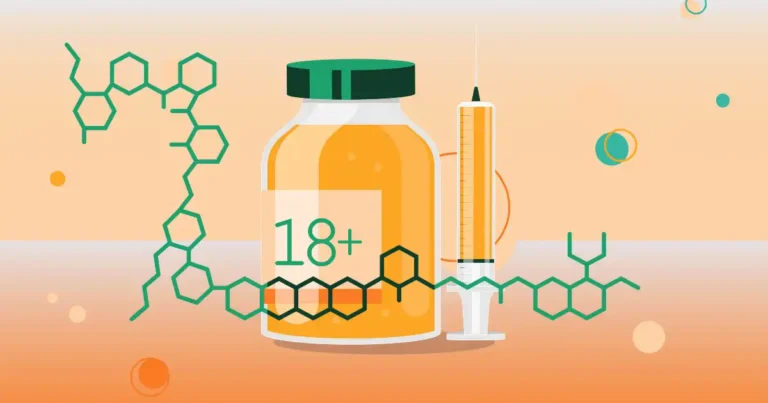WordPress Age Verification Plugins
Research shows that 90% of kids aged 8-16 have come across online pornography. If your website has content that’s not suitable for all ages, you might need to implement age verification. This feature requires visitors to confirm their age before they can access certain content.
Although no age verification system can completely stop younger users from accessing a site, many website owners use them to meet legal and ethical standards. So, how do you set up an age verification plugin in wordpress?
What WordPress Age Verification Really Means
Age verification is more than just a gatekeeper for your website; it’s a vital tool that ensures your visitors are of the appropriate age to access specific content. It acts as a digital checkpoint that helps maintain a safe online environment.
But why is age verification necessary?
- Protecting Minors: It’s about creating a safer online space for everyone. Many websites feature content that isn’t suitable for younger audiences, including adult themes or sensitive material. Age verification acts as a barrier, helping prevent minors from accidentally or intentionally accessing this content.
- Legal Requirements: For certain businesses, age verification is not merely a choice—it’s a legal obligation. Websites that sell alcohol, tobacco, or offer gambling services must ensure that only users of legal age can access their offerings. Failing to implement proper age checks can lead to serious legal ramifications, including hefty fines.
- Preventing Fraud: Age verification helps reduce the risk of fraudulent activity. By ensuring that users are who they claim to be, you can protect your business from identity theft and other forms of fraud that often target online platforms.
- Regulatory Penalties: Many jurisdictions have strict regulations regarding age-restricted content. Non-compliance can result in significant penalties and legal troubles, jeopardizing your business’s reputation and financial stability.
- Building Consumer Trust: Implementing an effective age verification system shows your commitment to responsible business practices. Showing that you care about protecting your users and complying with laws, you can foster a sense of trust and loyalty among your audience. This “Token of Trust” can set you apart from competitors who may overlook these important measures.
The Best WordPress Age Verification Plugins

When it comes to adding age verification to your WordPress site, you’ll find plenty of plugins available. Here are three popular options that stand out due to their unique features and effectiveness:
1. Age Gate
This plugin is great for those who want customizable age verification. It allows you to design the age confirmation dialog to fit your branding, offering multiple ways for users to verify their age, like drop-down menus or birthday inputs. You can even set specific redirection URLs for users who don’t meet the age requirement and add important legal notices. This flexibility makes Age Gate an excellent choice for businesses that need a personalized approach.
Verify age without friction — click “age gate” to learn more!
2. Age Verification
If you’re looking for something simple, this plugin provides basic age verification with a straightforward pop-up that prompts users to confirm their age before they access your site. It’s quick to set up and user-friendly, making it ideal for sites with basic needs. While it has limited features compared to others, its simplicity is perfect for those who want an easy and effective solution without complications.
Verify age in less than 5 seconds with TOT Age Verification!
3. Facial Age Estimation Software
It offers fast and private age estimates in seconds, with no data stored to ensure user privacy. Its standout feature is the ability to provide accurate age estimates without requiring users to input personal information, making the process quick and user-friendly. This software utilizes advanced algorithms for real-time facial analysis, effectively protecting younger users across various online platforms.
Estimate age with privacy — TOT Age Estimation is here!
How to Add Age Verification to Website in WordPress
- Find the Plugin
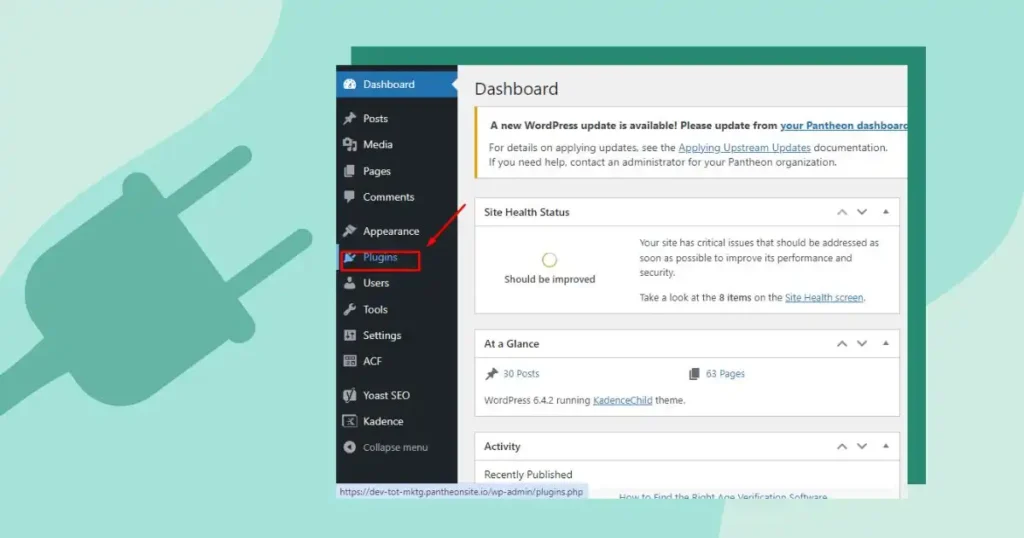
- In your WordPress dashboard, go to the Plugins menu on the left-hand side.
- Click on Add New. This will take you to a page where you can search for new plugins.
- Search for the Plugin
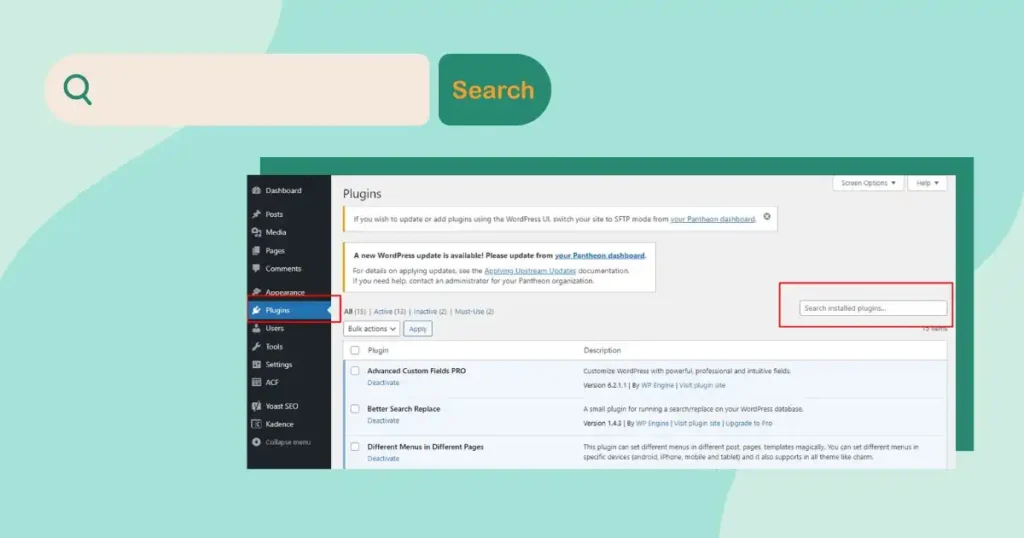
- In the search bar on the top right, type in “Age Verification” and press Enter.
- Look for the Age Verification plugin in the search results.
- Install the Plugin:
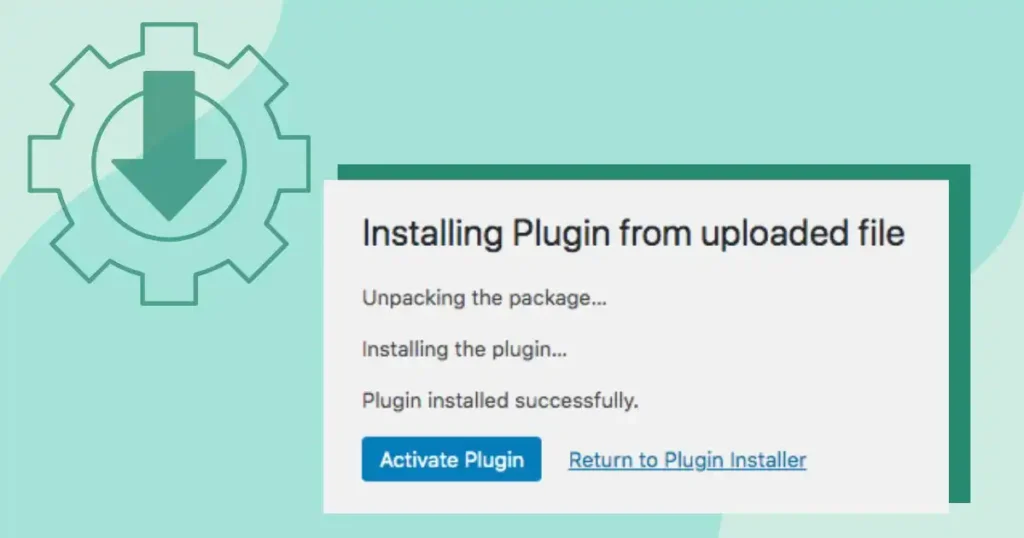
- Once you find the Age Verification plugin, click the Install Now button next to it.
- After the installation is complete, click Activate to enable the plugin on your site.
- Customize the Settings:
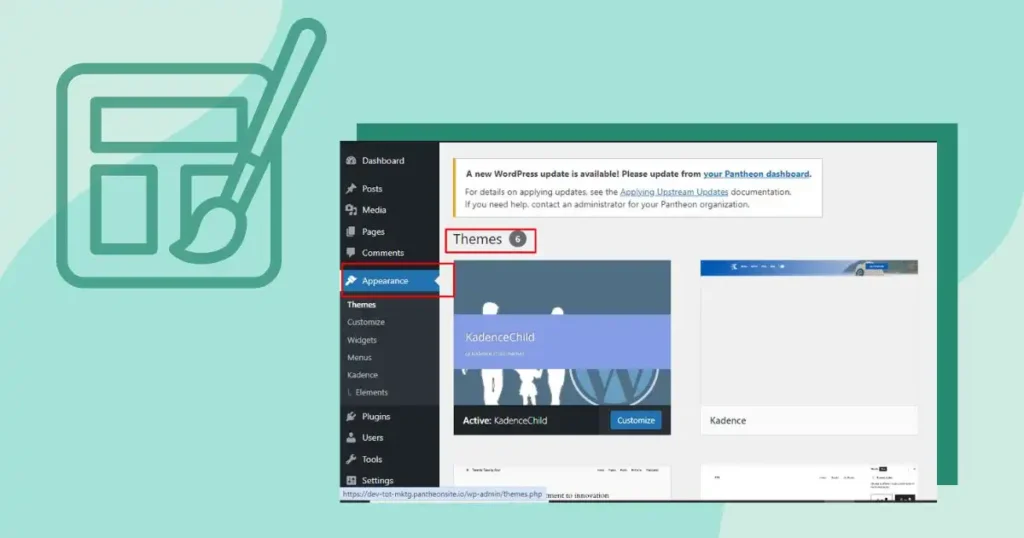
- To adjust the plugin’s settings, go to Appearance in the left-hand menu of your WordPress dashboard.
- Click on Customize to open the customization options.
- Look for the Age Verification section within the customization menu. Here, you can set up how the age verification will appear on your site and configure other preferences.
The Best Provider!
Have you ever experienced getting the best, even just once?
Token of Trust provides a premium service for age verification online. Our platform ensures a secure and streamlined process for verifying users’ ages, using encrypted methods to handle sensitive information.
We offer a free WordPress plugin that makes it easy to connect our age verification service to your site. You can integrate our solution with membership plugins like BuddyPress and Ultimate Member. Additionally, we provide the option to create a customized setup using shortcodes, allowing you to tailor the age verification process to your specific needs. Additionally, we provide the option to create a customized setup using shortcodes, allowing you to tailor the website age verification process to your specific needs.
Let’s Build a Safe Online Space for Everyone!
Protecting young users online is more than just a legal obligation; it’s our responsibility to create a safe digital environment especially for young ones. Plugins like Age Gate, Age Verification, and Age Checker for WordPress offer various customization options to suit your needs. These tools show your commitment to both legal compliance and the well-being of your users, making your site a safer place for netizens.
Can you allow your child to browse adult content? So, how can you contribute to a more secure digital environment? Using effective tools to age verify visitors ensures a safer online space for everyone.