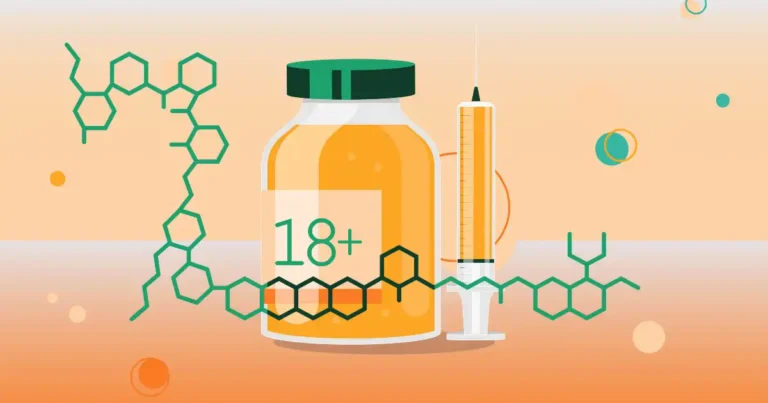How to Add Age Verification to a Website
Research has shown that exposure to certain themes, such as violence, substance use, and explicit content, can lead to desensitization, distorted perceptions of reality, and unhealthy behaviors. If your website includes age-sensitive content, implementing an age verification is needed.
Without effective age verification, children and teenagers may inadvertently access materials that can negatively impact their development, mental health, and well-being. Given the risk that these websites put on young audiences, how can you add age verification for websites?
Two Major Ways to Implement Age Verification on Your Website
When it comes to adding an age verification pop-up for adult content on your website, there are two primary methods to consider: a coding approach and the use of the Token of Trust age verification plugin. While offering a ‘free’ alternative is admirable and can be a good resource for users, it’s important to recognize the limitations of each method.
Way 1: Coding Approach
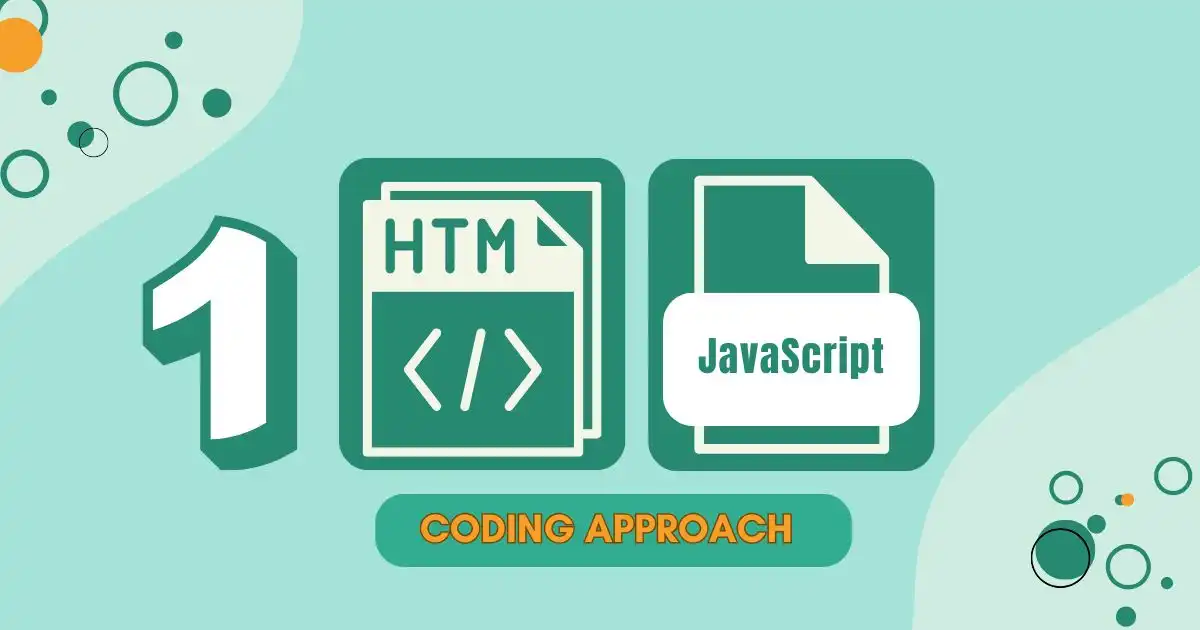
The coding approach involves directly adding HTML, CSS, and JavaScript to your website to create a basic age gate. This method may seem straightforward for those with programming skills; however, it primarily serves to prompt users to confirm their age.
It does not qualify as true age verification, as it merely asks if users are above a certain age without validating their responses. For those unfamiliar with coding, this method can be quite challenging and may lead to extensive troubleshooting or the need to hire a developer for assistance.
Way 2: Token of Trust Age Verification
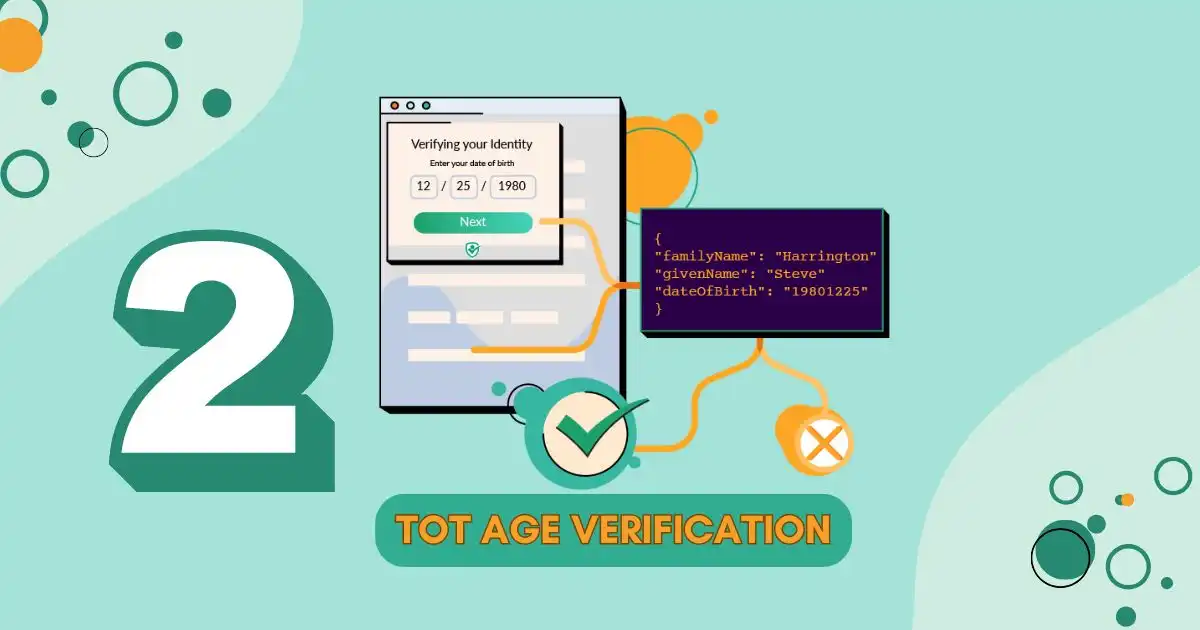
The Token of Trust age verification plugin offers a robust solution that ensures accurate age verification. When activated, users enter their name, date of birth, and home address, which the system checks against public or private databases. This process verifies that the information corresponds to a real person, calculates their age, and grants access only if the user meets the minimum age requirement you’ve set. This method not only enhances reliability but also complies with legal standards.
Token of Trust’s age verification service is available through integrated plugins for platforms like WooCommerce, Shopify, and BigCommerce, as well as via API.
Visit our age verification product to know more about its feature, click here!
What options are available?
Defaults
The default configuration of our Age Verification service is:
- Coverage in the US & Canada Only
- Database Check Only
- 90 Day retention period
- Required Information:
- First Name
- Last Name
- DOB
- Address
Add-Ons
- International Coverage
- Require Zip Code Only
- Fallback to Automated ID Verification
- Optional Selfie Match
- Fallback to Manual Verification
- Vendor Review
- Retention Period Extension
What is the Average Processing Time for Verification?

At Token of Trust, we understand how important it is for our users to have quick and accurate age verification. The average processing time can vary based on several factors. Here’s a simple breakdown of what you need to know as of March 31, 2024:
Processing Times
- Verification Steps: Data Verification + Government ID Verification + Human Review
- 90% of users are verified in less than 5 seconds.
- 95% of users are verified in less than 90 seconds.
Factors Affecting Processing Time
- Verification Requirements:
The time it takes to process a verification depends on what is required. This could include submitting a Government ID, a utility bill, or performing checks against databases. - Level of Assurance and Coverage:
Our verification methods differ in how much assurance they provide and where they can be used. If a higher level of assurance is needed or if the verification covers a wider area, it may take longer. Cases that can’t be automated may need to be reviewed by a human. - Requests for More Information:
Sometimes, verifications may be delayed if users need to provide additional information. The average processing times mentioned earlier account for these possible delays. - Automation vs. Human Review:
We use automation to speed things up, but sometimes human review is necessary. The average times reflect both automated processes and cases that require human input.
Age is Not Just A Number!
Age is not just a number; it’s a way to determine the appropriate users for your website! We can create a safer online environment in our own simple way. Age verification is a necessary step for any website featuring content intended for specific age groups. It not only helps you comply with laws and regulations but also protects young users from inappropriate content.
Token of Trust not only helps you build credibility but also provides the necessary tools to verify someone’s age. It ensures seamless integration, making the verification process convenient for your potential users or customers.