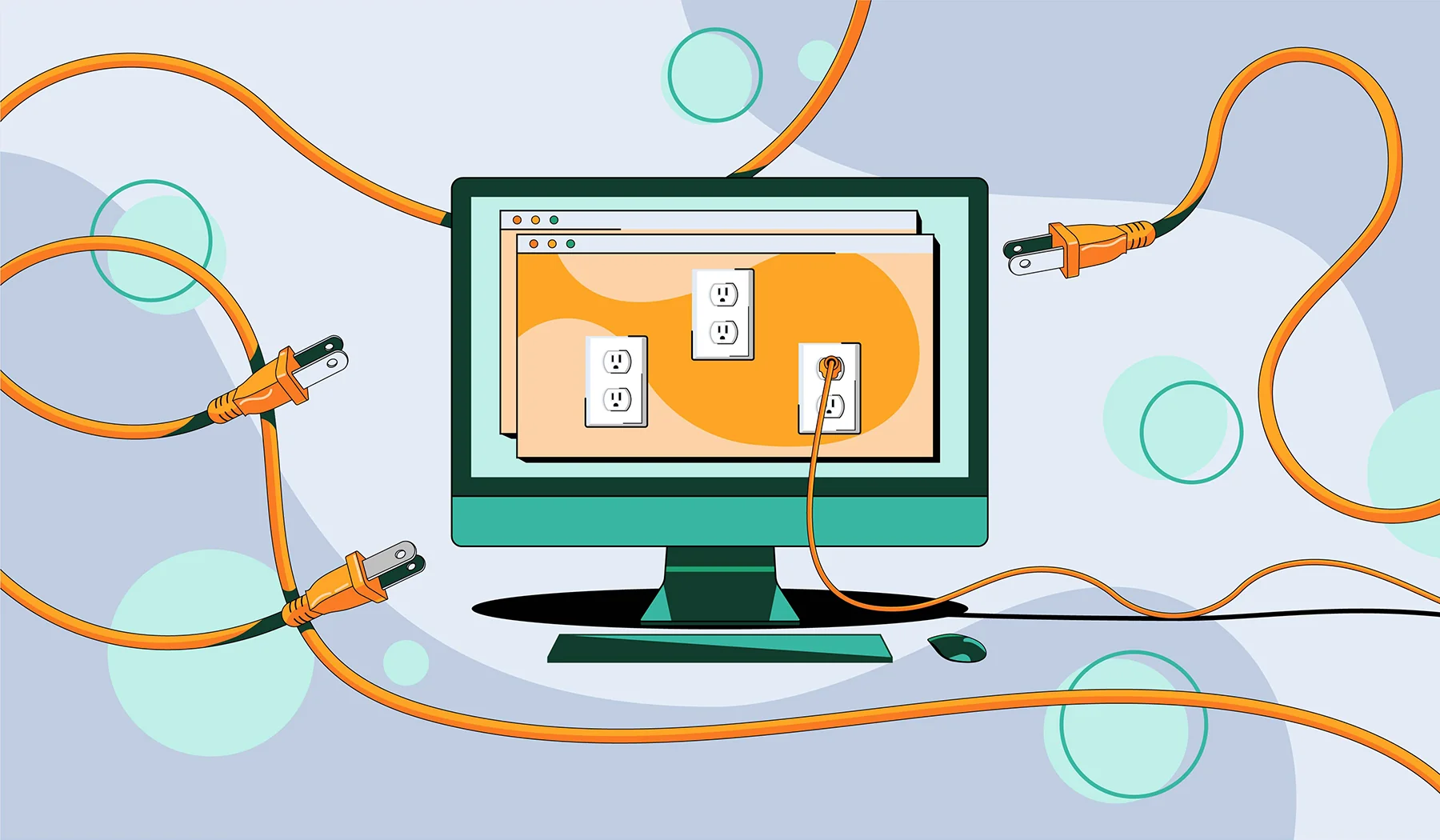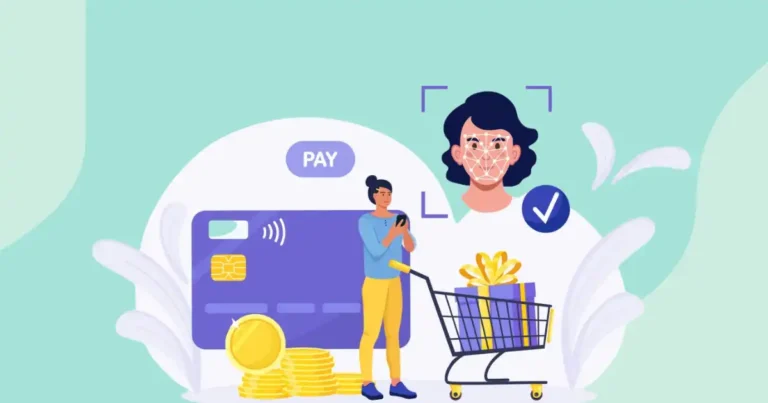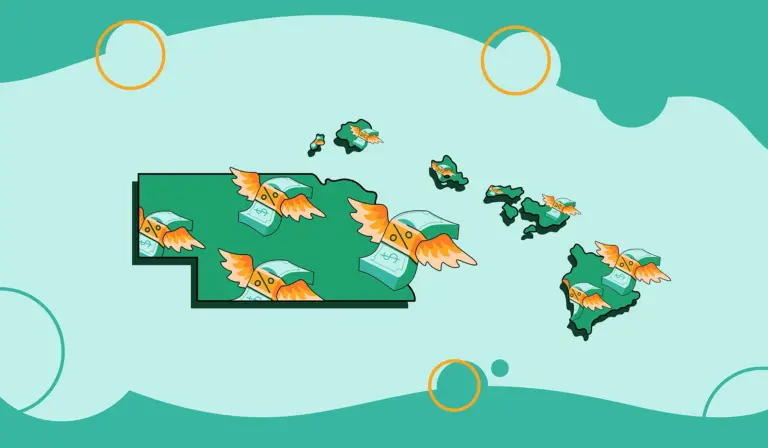Mastering WordPress Updates for a Stable Website: Pros and Cons of Auto-Updating Plugins, Themes, and Core
Maintaining a WordPress site involves a delicate balance between keeping it secure and up-to-date while avoiding potential conflicts that could disrupt its functionality. Plugins and themes are essential components of your website, and managing their updates is crucial. Let’s discuss auto-updating and scheduled releases for updates in this blog. We will focus on Token of Trust’s recommended best practices for managing these updates.
Understanding the Risks of Conflicts with WordPress Updates
WordPress is a versatile platform. It has lots of plugins and themes. However, conflicts may occur. Conflicts can happen when one plugin or theme update doesn’t work well with others. This can make the website not function properly or even go offline. It is important to understand that these conflicts can occur. This emphasizes the need for a careful approach to updates.
Auto-Updating WordPress: The Pros and Cons
Auto-updating is a helpful feature. It saves time and keeps your site up to date. Here are some of the pros and cons to consider:
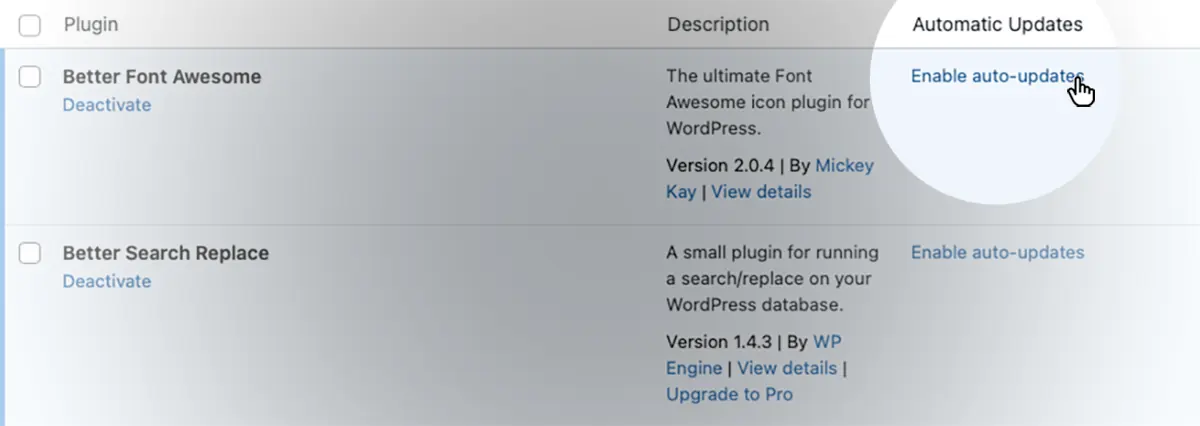
Pros of Auto-Updating
- Security: Auto-updates help to patch vulnerabilities quickly, enhancing your site’s security.
- Convenience: You don’t need to manually update plugins, themes, or the WordPress core.
- Time-Saving: Automatic updates occur without your intervention, saving you time.
- Compatibility: Updates can resolve compatibility issues with the latest WordPress version.
Cons of Auto-Updating:
- Compatibility Issues: Sometimes, automatic updates can cause problems when they don’t work well with other plugins or themes.
- Broken Functionality: A poorly timed auto-update can cause website functionality issues.
- Data Loss: In rare cases, auto-updates may result in data loss or website downtime.
- Limited Control: You have less control over the update process and may not catch potential issues.
Scheduled Releases of WordPress: The Pros and Cons
Scheduled releases involve manually updating your plugins, themes, and WordPress core when you choose to do so. Here are the advantages and disadvantages:
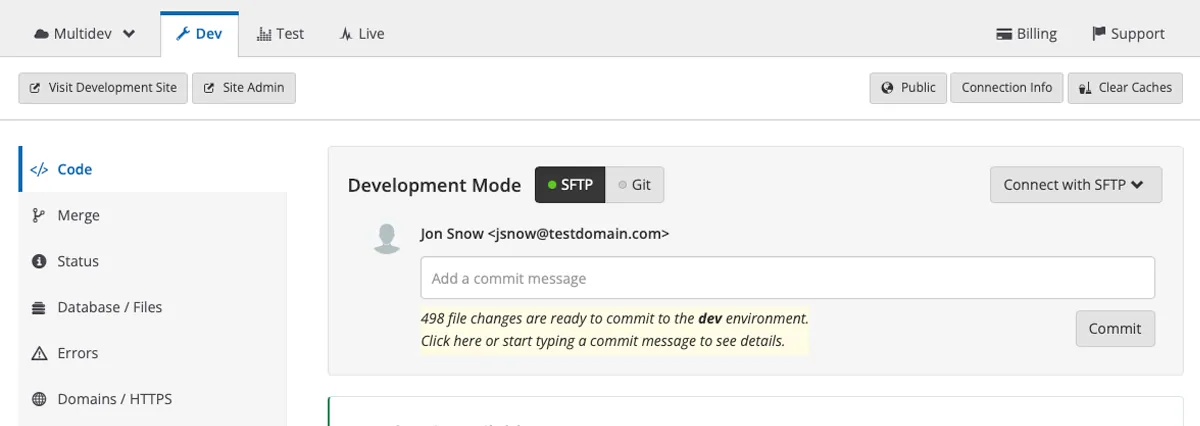
Pros of Scheduled Releases
- Control: You have full control over when updates are applied, allowing you to schedule them during low-traffic times.
- Testing: You can thoroughly test updates to ensure compatibility and functionality.
- Rollback Options: If an update causes issues, you can quickly revert to the previous version.
- Staged Updates: You can update components separately, reducing the risk of conflicts.
Cons of Scheduled Releases
- Time-Consuming: Manual updates require your time and attention, which may be limited.
- Security Risk: Delaying updates can leave your site vulnerable to security threats.
- Compatibility Checks: Regular compatibility checks and testing are necessary to ensure updates work correctly.
Token of Trust’s Approach to Auto-Updating
At Token of Trust, we understand that not all plugins and themes are created equal when it comes to WordPress updates. We believe in customizing your approach based on the specific needs of your site. Here’s how Token of Trust approaches auto-updating:
1. Individualized Auto-Updates for Specific Plugins and Themes
- We recommend a thoughtful approach to auto-updates. By default, we do not advise enabling auto-updates across the board for all your plugins and themes. However, we do recommend enabling auto-updates on a specific plugin or theme level when certain criteria are met.
- Token of Trust WordPress Plugin: For the Token of Trust: Identity Verification, Age Verification, and KYC Plugin, we recommend enabling auto-updates on the plugin-specific level. You can read more information how to enable this feature in the Token of Trust Knowledge Base.
- It’s essential to assess the reputability of a plugin or theme by considering factors like its longevity, popularity, and update frequency.
- PRO TIP: Enabling auto-updates of select plugins into a development environment can be a healthy balance between getting the latest versions of each plugin without unwanted surprises on your live website.
2. Criteria for Auto-Updates
When deciding if you should allow automatic WordPress updates for a certain plugin or theme, consider these factors:
- Longevity: How long has the plugin or theme been in existence? Established and trusted options are generally safer to auto-update.
- Popularity: Consider the usage and user reviews. Well-used plugins and themes are often more rigorously maintained and updated.
- Update Frequency: If a plugin or theme consistently releases updates more frequently than once per month, it’s a good rule of thumb to consider enabling auto-updates for these components.
3. Bulk Auto-Updates
- Token of Trust takes a cautious stance when it comes to bulk auto-updates for all your plugins and themes. This approach can sometimes lead to conflicts and unexpected issues. It’s often best to approach updates on a case-by-case basis.
4. WordPress Core Auto-Updates
- It is possible, but not recommended by Token of Trust, to enable auto-updates for the WordPress core. We think it’s important to have good control and testing of core WordPress updates. The best way to do this is by manually monitoring and applying them.
To summarize, we support a smart way to automatically update plugins and themes based on their unique features. To keep your WordPress site secure and up to date, consider how long it lasts, its popularity, and update frequency. Remember, your website’s reliability and security should always be your top priorities.
Resources for changing settings for WordPress updates
To learn how to update automatic updates for the Token of Trust’s Plugin on WordPress, please view Token of Trust’s Knowledge Base Article on this topic.
For a detailed technical guide on managing auto and bulk updates on plugins and themes, you can refer to the official WordPress documentation: WordPress Auto and Bulk Updates Guide.
Additional Advice and Troubleshooting
- Regularly backup your website before enabling auto-updates to ensure you can roll back to a previous version if needed.
- Check if auto-update controls are available on your Plugins/Themes Admin Screens, which require WordPress version 5.5 or later.
If your auto-updates are not working, you should look into any problems with your server, installation, or plugins. Also, make sure to check for errors in your WordPress Cron tasks.
Conclusion about WordPress Updates
Properly managing updates is vital for maintaining a stable and secure WordPress site. Token of Trust’s approach to auto-updating recognizes the importance of customization and control to strike a balance between convenience and reliability. Whether you choose auto-updates, scheduled releases, or a combination of both, make sure your WordPress site remains up-to-date and protected against security vulnerabilities.
Why is Token of Trust a credible resource related to WordPress updates?
Token of Trust is a trusted leader in the realm of identity and age verification within the WordPress and WooCommerce ecosystem. Our expertise is rooted in providing a powerful plugin for WordPress and WooCommerce that enables seamless identity and age verification, ensuring the authenticity and security of user identities.
Since the launch of our WordPress plugin in 2016, it has garnered over 20,000 downloads and consistently maintained a 4-star rating or higher, reflecting our commitment to quality and user satisfaction. We take pride in our dedication to staying at the forefront of industry developments, and we typically release updates to our plugin at least once per month. This proactive approach ensures that our solution remains up-to-date, adapting to the evolving landscape of WordPress, its plugins, and the latest advancements in identity and age verification. With Token of Trust, you can trust that your website’s security and verification processes are in expert hands.