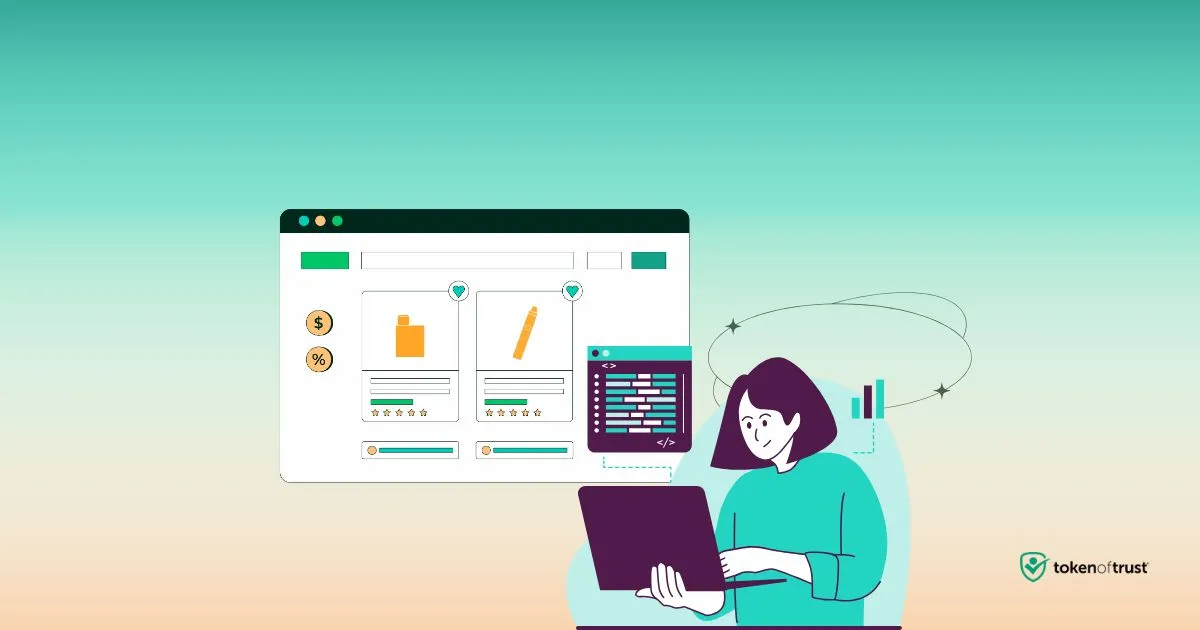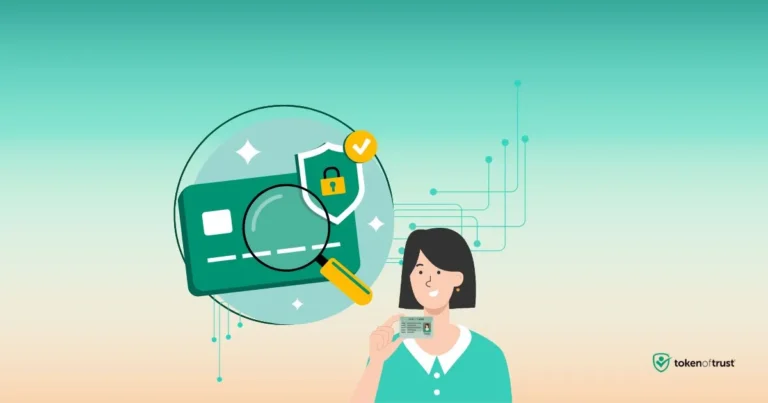No-Code Shopify Plugin for Age-Restricted Stores
If you’re a Shopify developer or agency partner, you’ve probably heard this from a client:
“Can you help us stay compliant with age-restricted product laws?”
Maybe it was a vape store, a CBD brand, or a boutique wine shop expanding to new markets. That kind of request likely landed in your lap —along with the legal complexity and regulatory risk. And let’s be honest: compliance isn’t what you signed up for.
That’s where it gets complicated. These aren’t just technical asks — they carry legal weight. Fortunately, you don’t need to become a compliance expert or build a custom solution from scratch. Instead, with the right Shopify ID verification plugin, you can deliver regional age checks in minutes and stay focused on building what actually matters.
Running a Shopify Plus store? We’ve got you.
Token of Trust works seamlessly on Shopify Basic plans. For Shopify Plus stores (especially those using custom checkouts), we offer white-glove setup support to make sure everything’s configured correctly. It’s an extra layer of service to handle edge cases, regional requirements, or legal nuances without adding to your team’s workload.
➡️ Schedule White-Glove Integration Support
How it works (at a glance):
Token of Trust’s Shopify Extension configures secure verification directly on the order confirmation screen using Shopify’s Post Purchase UI. It automates ID and age checks after checkout, not during—so conversion stays high while compliance is handled in the background. Setup is fast, flexible, and works across Shopify Basic and Plus.
In this guide, we’ll show you exactly how the Token of Trust Shopify Extension can help you:
- Solve regional age compliance without coding
- Reduce risk for your clients
- Add a new layer of value to your services
- Stand out as a Shopify expert who delivers trust, not just design
Age Gates on Shopify: What You Need to Know to Get It Right
Age gates are checkpoints that restrict access or purchases based on a user’s age. For stores selling alcohol, vape, CBD, cannabis, or adult content, these gates aren’t just best practice—they’re a legal safeguard.
They typically prompt users to verify their age (like entering a birthdate) before accessing gated content or completing a purchase. Some go further with real-time ID checks or biometric analysis, depending on the product and region.
For Shopify merchants, these rules can get complicated fast:
- In the U.S., laws vary by state—many require 21+
- In Canada, each province has its own thresholds
- In the EU, requirements differ across member countries
As a developer or agency partner, you’re often expected to enforce these rules—but rarely handed the specs. Do you build a pre-checkout pop-up? Redirect based on IP? Trigger hard ID checks only for certain SKUs?
That’s why many Shopify pros are now turning to tools like Token of Trust—to streamline age verification while maintaining flexibility and preserving the customer experience.
Where Does the Age Check Happen?
The timing of age verification matters more than most teams realize. In the past, developers and agency owners often relied on pre-checkout modals or cart pop-ups to block underage users early. But Shopify no longer supports those workflows.
Built for Shopify’s current architecture, Token of Trust leverages the Post Purchase UI to run age verification after checkout.
Rather than interrupting the buying journey, the extension runs verification after the customer completes their order, but before fulfillment begins. It’s a smarter, smoother model that protects the sale and the business.
Here’s why this approach works—for both developers and agency teams:
- ✅ Customers check out without added friction
- ✅ Verification occurs before the order is processed
- ✅ No custom scripts or checkout rework needed
- ✅ Fully compliant with Shopify’s latest app policies
- ✅ Reduces support tickets and post-launch stress
Whether you’re building the storefront or leading the client relationship, this setup lets you deliver a compliance-ready solution—without overcomplicating the flow.
Choosing the Right Shopify ID Verification Method for Your Store
The right level of age verification isn’t one-size-fits-all. It depends on your client’s industry, risk profile, and regional legal environment.
On the low end, you’ve got simple checkboxes or birthdate fields (“Yes, I’m 21+”). Quick, but easily bypassed.
In the middle: data lookups using phone numbers, IP, or third-party databases. More credible—without requiring document uploads.
At the top: biometric tools and government-issued ID checks, like facial age estimation or license scans. These are best for higher-risk industries or clients that need to prove due diligence in case of audits.
Token of Trust supports all three.
You can tailor enforcement based on what your client actually needs—whether it’s a CBD brand in Ontario, a wine club in California, or a gaming platform operating across the EU.
Want a deeper breakdown of the differences? Check out our guide to facial age estimation vs. verification—including when and why each method matters for compliance, UX, and platform safety.
With Token of Trust, you get flexibility without complexity. No custom dev work. No chasing legal guidance. It’s already built in.
How Does It Impact UX and Conversions?
Let’s be honest—most age gates aren’t known for great UX. They’re clunky. Intrusive. Sometimes they don’t even work properly on mobile.
But with high-risk products, you can’t skip them.
Token of Trust solves for both sides—compliance and customer experience. The verification flow is mobile-optimized, runs post-purchase to reduce drop-off, and uses real-time logic so users aren’t stuck waiting or second-guessing what’s happening.
Because the extension integrates natively with Shopify’s UI components, it doesn’t feel like a bolt-on script—it feels like part of the store.
And here’s the upside for conversions:
- ✅ You filter out ineligible customers before fulfillment
- ✅ Serious buyers stay engaged, not annoyed
- ✅ Fewer cancellations or failed checkouts due to missed age checks
- ✅ Compliance builds trust, which builds brand loyalty
When done right, age verification can feel seamless to users—and strengthen both conversion rates and long-term customer trust.
What Rules Are You Responsible For?
Here’s where things get blurry. Technically, your client, the merchant, is liable for compliance. But in practice? If something breaks, if the store gets flagged, or if checkout errors pile up, it’s often the developer or agency partner who gets pulled back in.
That’s why smart dev teams now treat compliance like performance: it’s got to work, every time.
Here’s what that means for you:
- You’re expected to set correct age thresholds per region
- You need to ensure customer data (DOB, name, address) is captured accurately
- You choose the right verification method—ID capture, EIDV, or facial scan—based on where the customer is
- You integrate it all in a way that protects UX and passes regulatory checks
- You prevent orders from completing without proper verification
When you present Token of Trust as a Shopify compliance solution, you’re not just ticking a box—you’re proactively showing clients that you’ve solved for one of the hardest parts of selling age-restricted products online.
How to Avoid Legal Blowback Without Building a KYC System
Building your own compliance system isn’t just time-consuming—it’s risky. You’d have to handle:
- Secure document storage
- Regional legal mapping
- Consent workflows and audit logs
- Privacy regulations like GDPR and CCPA
- Ongoing updates as laws evolve
That’s a full-time product on its own.
Token of Trust gives you everything above—without the overhead.
It’s a full compliance layer you can deploy in minutes. You don’t need a legal team or KYC infrastructure. You just install, configure, and move on.
Launch Faster, Stay Compliant, and Build Trust
Compliance may not be what you signed up for—but it’s becoming part of what clients expect.
With Token of Trust, you don’t need to build a custom KYC workflow or spend hours researching regional laws. You install one plugin, configure it once, and instantly offer a layer of compliance that protects your client and positions you as the expert who delivered more than just a store—you delivered trust.
Step-by-Step: How to Implement Token of Trust in Minutes
Launch compliant age verification in under 10 minutes—no dev time, no legal legwork. Here’s how:
✅ Step-by-Step Setup
- Install the App
Visit the Shopify App Store and install the Token of Trust Extension. - Create a Token of Trust Account
Click “Get Started” to create your account. Enter your email and confirm it using the one-time login code sent to your inbox. - Agree to the Terms of Service
Review and accept the platform’s legal terms to move forward. - Set Up Your Age Verification Rules
Choose the minimum age for compliance (e.g., 21+ for the U.S., 18+ for Canada). This sets the age gating rules that apply across regions. - Select a Subscription Plan
Pick a plan that fits your store’s volume and needs, then approve the payment directly within Shopify. - Return to Shopify & Finalize Activation
Once your subscription is approved, click “Return to Shopify” to complete activation and sync the app properly. - Enable Automated Verification
From your Shopify dashboard, open the Token of Trust app and flip the verification toggle to “on” (green). This activates the post-purchase verification flow.
🛒 What Happens Next?
After checkout, customers are guided to complete verification on the thank-you page, using whatever method you configured:
- Government-issued ID
- Facial age estimation
- Database lookup
You stay compliant. Customers stay informed. No checkout drop-offs. No manual intervention.
→ Your Shopify store is now protected—and your team didn’t have to touch a single line of code.
Real-World Example: Age Verification Built Into Shopify Checkout
The Challenge:
A U.S.-based vape retailer needed to ensure airtight compliance with age restrictions—especially at the point of sale. Their goal: block underage transactions before they happen, without disrupting legit buyers.
The Solution:
Using Shopify’s Checkout UI Extensions, they implemented an age verification flow that pauses payment processing until the customer is verified. The system prompts users to complete verification in a new tab if needed, reducing friction while ensuring legal checks are met.
The impact:
- ✔ Blocks non-compliant orders before payment
- ✔ Maintains a clean, native checkout experience
- ✔ Supports compliance without costly dev work
What It Means for You:
Even if you’re not running a complex custom setup, tools like Token of Trust’s Shopify Extension give you plug-and-play access to similar functionality. Whether post-checkout or integrated with Shopify Plus features, it’s built to handle age checks that hold up under scrutiny.
Make Compliance Your Competitive Advantage
You’re not just launching Shopify stores. You’re helping businesses sell regulated products across jurisdictions—confidently and compliantly. That’s not a nice-to-have. It’s a marketable strength.
Here’s how to turn that capability into long-term wins:
✅ Position yourself as “Compliance-Ready”
Add it to your Shopify Partner profile and client proposals.. Bring it into your sales calls. Framing Token of Trust as your go-to Shopify compliance solution signals that you don’t just build stores but build businesses that are launch-ready and regulation-proof.
✅ Bake it into your proposals
Line-item the value: “Includes Integrated Age & ID Verification (U.S., Canada, EU Ready).” This earns trust early and sets you apart as a strategic partner, not just a builder.
✅ Offer Compliance-as-a-Service
Pair Token of Trust’s no-code plugin with add-ons like post-launch support, client training, or documentation updates. You handle the front-end—they stay covered on the legal back-end.
✅ Prevent fire drills
No more urgent calls when a store gets flagged, a payment is blocked, or a launch is delayed. With Token of Trust, you’ve already solved it—before it became a problem.
✅ Earn trust, close bigger deals
Clients notice when you handle the hard parts—silently, smoothly, and without hand-holding. That confidence turns into repeat work, referrals, and higher-value contracts.
Why It Pays Off
Offering age verification isn’t just about checking boxes. It’s about delivering a better product—one that’s stable, secure, and built for long-term success.
With Token of Trust, you don’t need to write a line of code or dig into legal frameworks. You get a drop-in Shopify compliance solution that works with Shopify’s Post Purchase UI, keeps checkout flows clean, and stays up-to-date with shifting laws… so your client doesn’t have to.
Whether you’re a solo developer or leading a growing agency, this is your opportunity to lead with trust and back it up with tools that scale.
Token of Trust lets you do just that.
No code. No legal guesswork. Just a plug-and-play compliance layer your clients will thank you for.
👉 [Install the Token of Trust Shopify Extension in Under 10 Minutes]
No code. No legal guesswork. Just built-in compliance your clients can count on.
Help your clients sell smarter, safer, and globally—starting today.